 For those of us on the tail end of the Baby Boom, we were just coming into adulthood by the time there were personal computers. We had no cell phones, only the home phone that hung on the wall. One of my friends had a digital watch that lit up when you pressed a button, and the numbers were LED red and he paid $100 for it! We had no tablet computers, no printers, no digital cameras, no computer games! (Oh the humanity!) Some of us adapted and learned as we went, because of our jobs or because we liked to tinker with things, or because we had to learn it in college. However, there are a fair amount of people that didn’t learn or didn’t find a need to learn to use computers or smart devices.
For those of us on the tail end of the Baby Boom, we were just coming into adulthood by the time there were personal computers. We had no cell phones, only the home phone that hung on the wall. One of my friends had a digital watch that lit up when you pressed a button, and the numbers were LED red and he paid $100 for it! We had no tablet computers, no printers, no digital cameras, no computer games! (Oh the humanity!) Some of us adapted and learned as we went, because of our jobs or because we liked to tinker with things, or because we had to learn it in college. However, there are a fair amount of people that didn’t learn or didn’t find a need to learn to use computers or smart devices.
Because there are a few of you out there that didn’t pick up and learn when you were younger, I decided to do a little research and present it here as technology advice for retirees. Here is what I found. Hopefully following these guidelines, you will get a start on creating a technology program for yourself as you go into retirement.
Ditch the Outdated
We would all laugh like anything at a person who insists that 8 track tapes is the way to go. So we should not be afraid to let other outdated electronic devices go from our lives. Here is a list of outdated electronics you need to ditch:
 Land Line Phone: Everyone is doing it. I have not had a land line for my personal phone since 2006. Why pay for it when your cell phone has so many convenient features, and allows you mobility that you don’t have with a land line?
Land Line Phone: Everyone is doing it. I have not had a land line for my personal phone since 2006. Why pay for it when your cell phone has so many convenient features, and allows you mobility that you don’t have with a land line?
The main concern for keeping a land line has been with the 911 system. With today’s cellular networks, if you call 911, they can triangulate your signal and find your location through the GPS function on your cell phone. Also, you can sign yourself up for the reverse 911 system. We live in an area where we could be threatened by forest fires, at home and at work. It’s great to have the reverse 911 system up for us so we know if our home or our office is threatened. This was invaluable during the 2018 fire season, as we had close fires we needed to monitor for evacuation purposes. So, no land line was needed in our situation.
Another concern was, that you could not take your phone number with you if you switched carriers. But thanks to a law enacted by the FCC in November 2003, you can take your number with you, or you can “port’ your land line phone number to a cellular carrier. So, if you’ve had a phone number for ages, and you’re afraid you will have to give it up, fear no more. See https://www.fcc.gov/ for details on how to switch your number.
Phone Book: I recently conducted a study with a company I consult for that determined where people where getting the company name and phone number from. The admin would take the phone calls, and would ask at the end how the customer heard of the company Over 90% said they Googled it. Out of a thousand calls, only 5 got the number from the phone book. I don’t even have a phone book in my home, and I think my new instinct is to Google it if I need a phone number.
 CDs and DVDs: I laugh at what we did when we were kids, waiting all day for the radio to play our favorite song, then hitting “record” on the tape recorder and trying to stay quiet through the whole song. And for movies, we either had to see it in the theater or wait for it to come out on one of the three network TV channels. Now you can Google a song and play it as many times as you want on YouTube. You can find a movie on your TV remote and play it any time you want.
CDs and DVDs: I laugh at what we did when we were kids, waiting all day for the radio to play our favorite song, then hitting “record” on the tape recorder and trying to stay quiet through the whole song. And for movies, we either had to see it in the theater or wait for it to come out on one of the three network TV channels. Now you can Google a song and play it as many times as you want on YouTube. You can find a movie on your TV remote and play it any time you want.
With just about every song or movie online on about all the streaming services, keeping a huge library of CDs and DVDs is just a giant dust collector. My husband has been known to bring up a movie on Netflix rather than go find it in our DVD library. So I say, ditch the dust and clutter that comes with storing a bunch of movies and music.
Cable or satellite TV: The cost of cable and satellite TV is prohibitive now especially for retirees on the move, as I hope to be. Why pay for it when you get mostly advertising rather than quality programming? Most shows, even local programming shows, are available online now through streaming services such as Hulu and Sling.
Books: Some print purists would disagree with me about ditching books in print. You can download just about any book you want to read with your Kindle or iPad, and thereby eliminate another dust collecting cluttering nightmare. I do agree that a paper printed book emits a note of nostalgia, and represents an almost lost era of the art of written word. But as a senior with a mission to de-clutter for downsizing my home or preventing my children from cleaning up my hoarding mess, I would say that 90% of my book reading is now on an electronic device. Down-loaded books cost much less than hard cover or paperback books, and in a lot of cases can be free, as is the case with our local library.
 Desk top computers: Unless you are an engineer or an architect or some other data cruncher that need mighty computer power, desk top computers are no longer the thing. You can get laptops with all the speed and storage you could want for your computing power hogging software. Yet another cluttering dusty thing you can get rid of.
Desk top computers: Unless you are an engineer or an architect or some other data cruncher that need mighty computer power, desk top computers are no longer the thing. You can get laptops with all the speed and storage you could want for your computing power hogging software. Yet another cluttering dusty thing you can get rid of.
The boom box or stereo: I have pretty much replaced my big old rack of stereo components with a Google Mini. I tell it what kind of music I want to listen to, or even a song I want to hear, and it plays it, and suggests other songs I might like as well. The Google mini takes up the same room a coffee cup would take, and does other things like tell me the temp outside, among other things.
Assess What You Need
When you are trying to decide what type of electronics to buy, decide on exactly what you need before you buy it. Electronic components are expensive and really difficult to “change over” to and from (think about the last time you got a new phone and what a hassle it was to learn to use it!). Research the best solutions for your technology problems. Here’a is a list of steps you can go through to assess the components that are right for you:
 Write down all of your technology needs: I need a laptop and WiFi for work. I need Facetime with my kids and grand kids. I need to watch my documentaries and historical fiction movies. I need a play a few mindless puzzle games on my phone. I text a lot but don’t really talk on the phone. I don’t need speed or storage that a gamer or technical person would need on a standalone work station. I don’t need a land line. I need my Kindle Fire for my books and movies. I do a lot of my shopping, banking, and bill paying on my phone. With all the things that an iPad can do, you may not need a laptop, but for my work, I need a real keyboard for typing my content. My point is, your needs are going to vary from mine. Determine what YOU need and don’t let anyone tell you that you need anything different.
Write down all of your technology needs: I need a laptop and WiFi for work. I need Facetime with my kids and grand kids. I need to watch my documentaries and historical fiction movies. I need a play a few mindless puzzle games on my phone. I text a lot but don’t really talk on the phone. I don’t need speed or storage that a gamer or technical person would need on a standalone work station. I don’t need a land line. I need my Kindle Fire for my books and movies. I do a lot of my shopping, banking, and bill paying on my phone. With all the things that an iPad can do, you may not need a laptop, but for my work, I need a real keyboard for typing my content. My point is, your needs are going to vary from mine. Determine what YOU need and don’t let anyone tell you that you need anything different.
Keep a journal: For a couple weeks, write down what you are doing with your current technology. Rate your experience with each piece of equipment. List what makes things easier for you, and what frustrates you. It’s a good idea to track the time you are using the component too. You might be surprised at what you think is necessary vs. what can be abandoned or what should upgraded.
Track the amount of money you are spending on technology: What does cable or dish cost? How about your WiFi? Factor in the cost of your land line and your cell phone carrier. What costs can you cut? What can you upgrade, or downgrade to keep your costs low? Decide what is a necessary expense and what can be let go.
Read reviews: Look at what others are saying about technology components. Look at the features and the costs, and determine if the tech item is right for what you need.
 Ask friends and family what they recommend: I have a son-in-law who is a tech wizard. He fixes all of my tech issues, and has even given us some of the tech items we use everyday (the Goodle Mini and the Goodle Chromecast that connects our TV to the internet.). Hopefully you have a friend or a family member that can help in you that way. Also, people may laugh at this, but it seems like just about any kid, around age twelve, can help you with tech issues. They are growing up with this stuff, and can fix tech issues as a second nature.
Ask friends and family what they recommend: I have a son-in-law who is a tech wizard. He fixes all of my tech issues, and has even given us some of the tech items we use everyday (the Goodle Mini and the Goodle Chromecast that connects our TV to the internet.). Hopefully you have a friend or a family member that can help in you that way. Also, people may laugh at this, but it seems like just about any kid, around age twelve, can help you with tech issues. They are growing up with this stuff, and can fix tech issues as a second nature.
Find a trusted tech expert: Visit your electronics store. It’s hit or miss that you run into a real tech expert in those stores, but sometimes you get lucky. One of the best tech advisers we have in our lives is the staff at Smart Phone Repairz. We have had a couple of our phones fixed by them, plus have gotten great advice from them about other tech issues.
Google and YouTube are your friends: When all else fails and you don’t know who to turn to, you can get just about any tech question answered. I use Google every time I need to forward my office phone to my cell. It reminds me which buttons to push. And through this affiliate marketing business, I have had to rely on Google and YouTube a lot to get my websites running. They are a great resource.
Take advantage of your return policy: Once you buy an electronic device, if it doesn’t work as you expected, you can take it back to the store where you purchased it. Keep your receipts and be sure to make copies of them so you have one for yourself.
What I Recommend
The Kindle Fire HD 10, the Dell Latitude E5440 Laptop, and the HP 8715 Officejet all-in-one printer. These have all the functions you could want at a reasonable price for a retiree.
===>Click Here to buy your electronics at Amazon!<===
I also recommend Consumer Cellular. They have cell phone programs that are easy for elderly people to program and operate. They also have an operator you can speak with that will walk you through steps like setting up a friends and family network, downloading and using apps, and saving phone numbers to your contact list. It’s great for a non-tech-savvy person who needs step-by-step instructions, such as myself!
Another item at Consumer Cellular is the Grand Pad. This is a tablet type computer that has most of the basic functions of a pad, that can also access a customer service rep that can help set up anything you want to do on a tablet, like shopping, reading books, watching movies, and most importantly set up Skipe or Facetime so you can see the grand kids as often as you like.
Don’t forget to use your AARP discount at Consumer Cellular!
Shop for Google Mini and Google Chromocast at EBay, Walmart or Macy’s
How Do I Pay For This On a Retiree Budget?
I of course am an advocate for retirees learning affiliate marketing. This is something you can start in your spare time that will bring in extra cash for all of your retirement needs, including your technology for work and entertainment and communication. And of course the best place to learn affiliate marketing is at Wealthy Affiliate. See my review and other articles by clicking below.
 Common Wealthy Affiliate Complaints
Common Wealthy Affiliate Complaints
Wealthy Affiliate Testimonials
More Info on Wealthy Affiliate
===>Click here to start your free membership at Wealthy Affiliate<===
===>Click here to get $30 off your first month of Premium Membership at Wealthy Affiliate!<===
In Conclusion:
Figuring out your technology needs as you go into retirement doesn’t have to be difficult. Do a little research. Have a friend show you what to do. Speak up if you have questions. And don’t be afraid to return it if it doesn’t work for you.
Please put your comments and questions below, and thank you for reading!
References:
https://www.fcc.gov/general/wireless-local-number-portability-wlnp
https://www.fcc.gov/consumers/guides/porting-keeping-your-phone-number-when-you-change-providers
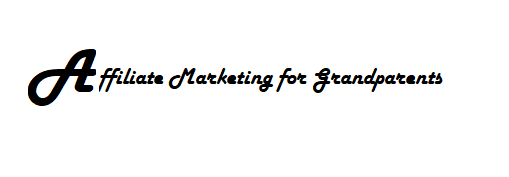

I’m not a retiree (a long way off it), but these are some great ways of decluttering space in your house whether you are a retiree or not. I must admit, there is part of me that is reluctant to get rid of my DVDs – streaming services are great, but they don’t always have everything you want to watch. Their content is constantly changing, so there’s a risk that when I want to go and watch that favourite film, it won’t be there. However, there is so much new content being created that even if my favourite might not be there, there is something that I will enjoy. But it is certainly something to be aware of before donating all your DVDs
Hello Ben, I too am reluctant about getting rid of my CDs and DVDs, but at some point it will have to be done, and I might as well get my mind around it now. I agree that you won’t always find the exact same movie or show you want to see, but there is still a boat load of things to watch and listen to. Oh and before you donate your DVDs, look into selling them. In my research for this article, I found several places where you can sell used media. So…another potential income stream for seniors needing retirement money! Thank you again Ben for visiting my site. Rhonda
This was a very useful post on a subject that many retirees need to know about these days. Technology is changing at an ever-faster rate, and it can be difficult to determine just what makes sense and what is better left on the store shelves. You lay it out clearly what makes sense.
For those retirees that want to earn a bit of additional income from home, the advancements that have been made in internet speed, online income opportunities and the move to online shopping are all very good trends. It does not matter how old you are, you can take part in the changes and earn money, but you do need the right kind of devices that will support this.
You offered some really good suggestions too on how to determine what you really need, for instance, keeping a journal or getting some advice from an expert. Both can really save you money and make sure that you have what you need but not more than you need. I have bookmarked this article, thanks!
Hi Dave, thanks for checking out my post. Thank you for your complements. As a very-near-future retiree trying to have a presence online, I can vouch for the fact that you need good equipment for earning a living at home. Some of the items I listed are ones that I own, and the rest are my wish list when the time comes. So, yes, I have already put to the test the advise I am giving, and through trial and error (mostly error) I think I put together a pretty good list. Thanks again for reading and commenting! Rhonda
Digital technology is changing the way we live and is at the heart of contemporary culture and conversation. Whether you want to connect, stay informed, be opinionated, get a gig, manage your health, age in place or just have fun, the internet and digital devices does provide avenues, this post is going to helpe make great choice for my old man. Thanks alot
Hello to you and your “old man”. (I call my husband “my old man” sometimes but I can get away with it because I’m about 6 weeks older than he is! hahaha) Yes, you pretty much have to have some sort of technology in this new age. I have to order my prescription drugs from my cell phone. Your “old man” will need a computer to fill out his Medicare forms. So yup, there’s no escaping it, and it’s better to embrace than push away. Good luck and thanks for visiting my site and commenting.
Hey Stetson, am glad I met this article because my parents don’t seem to get it when i talk about them updating to the modern world. I will show them the article so that they adjust to the situation. You see, one day I asked mom to escort me to escort me to a tech shop for a tablet and she just smiled at me saying ‘Well Brendah, this is the life most of us oldies never signed up for but go ahead and get the Tablet for yourself’ I didn’t get a way of convincing her to get one so if i show her this article where retirees are also trying to enjoy this life of modern tech, maybe she will adjust towards it. so, thank you for that. I’d like to also like to ask you to recommend the easiest tablet that I can purchase for her since she is a less-tech person.
Thanks again
Hi Brendah! Thanks for reading my article. I enjoyed your enthusiastic comments. Yes, we old folks are a stubborn lot, and we don’t want to try anything new. But please have patience. I have seen even the most hard headed old guys agree that texting and fun and easy, and that they can take pictures with their phones, how novel! Thanks for sharing this article with your mom. Good luck helping her with the new tech life we are living! Rhonda (STETSON!)
Thanks for this comprehensive research done to bring together this nice review… Elderly people are none for always sticking to what they know about well and don’t really trust new things and latest developments. This is the case for technology and I am glad this review is giving advice on getting perfect technology for everyone and the elderly especially. There are a lot of nice developments yet to be explored due to obsession to the former ones and old age. This is a really great review that has shed light properly to this issue. Kudos!
Hi Willy! Thank you for visiting my website. I agree with what you say about elderly people wanting to stick with what they know. I am not THAT elderly, and I was just flabbergasted about switching from XP to Windows 10. And quite honestly, it gets harder and harder to learn new things as you age. But if we can show seniors that it’s not going to bite, and that they can actually make their lives easier, it might convince them to move forward. Thank you again for reading and commenting! Rhonda
This post actually reminds me of how far technology has come. That part about waiting for your favourite song so you could hit the record button really got me laughing. Basically I think this all depends on the mindset because my grandmother believes these modern technology arent safe for your health since the have dangerous waves….which isn’t entirely false. No matter what I do she refuses to switch to a smartphone so I think educating the seniors about the benefits of modern technology is pretty important
Hi Hope, thanks for reading my post. I got a little laugh about your reaction to the radio song recording stuff we all did. I can understand why your grandmother believes that technology is unsafe. It’s my understanding that when people first started riding on trains, doctors were concerned that a human body could not survive going more than 30 miles an hour. Of course in the last 200 years, we’ve blown past that theory. But it’s mostly fear of the unknown that prevents people from taking a leap forward in using technology. I have an ex-brother-in-law that worked in the aerospace industry that told me 30 years ago that he won’t ever touch a computer. He was totally freaked out. Now I see his Facebook entries all the time. So don’t give up hope on Grandma. She may come around. Thanks again for sharing your thoughts! Rhonda