 Way back when the internet started getting popular, you had to possess a pretty good education in creating a website. You had to know some computer language, plus be familiar with algorithms and search engines. Now, you don’t have to be a tech genius. I wasn’t any kind of techno-wizard when I started my websites. You don’t have to be either. You just have to understand a few concepts.
Way back when the internet started getting popular, you had to possess a pretty good education in creating a website. You had to know some computer language, plus be familiar with algorithms and search engines. Now, you don’t have to be a tech genius. I wasn’t any kind of techno-wizard when I started my websites. You don’t have to be either. You just have to understand a few concepts.
One of the most important aspects of a good website is your Search Engine Optimization (SEO). We talk all the time about how to include good SEO in your content articles, but I haven’t gone over getting good SEO to your entire site. What are SEO best practices that get your site the most traffic you can generate? We are going to learn that today.
What Are SEO Best Practices?
SEO best practices are a few little steps you should perform on your website that make it easy for the search engines to find you. Here’s what we are going to look at today to make sure your website is at its best search-engine ready state:

WordPress SEO Settings:
Visibility Settings: This is where you make sure your entire site, under your domain name, is visible (like the name says) to the search engines.
- Go to your WordPress dashboard
- In the left-hand menu, you will see “Settings”. Put your mouse pointer on “Settings”
- A drop-down menu will appear. The third listing is “Reading”. Click on “Reading”.
- You will see a number of settings you can check or add numbers to. At the very bottom of the page, you will see “Search Engine Visibility”
- You will see a check box next to “Discourage search engines from indexing this site.”
- Make sure this box is NOT CHECKED. You want the search engines to index your site!
It’s a good idea to frequently look at the check box and make sure that it has not become checked by accident.
Choosing the best SEO Plugin on WordPress
You will want a good overall SEO Plugin. There are dozens of SEO plugins within WordPress, but there are two really great overall plugins that work for beginners: Yoast and All-In-One. I have used both, and both have their pros and cons. A brief summary would be that All-In One worked better for me, because I could not get Google Analytics (a metrics tool used to measure your SEO performance) to work on Yoast. I did however, like the writing tools within Yoast, which gave good indicators as to whether my posts were readable or not.


Add XML Sitemaps in WordPress
To optimize your website searchability, you really need to add an XML site map, then register the site map with Google Search Console (a set of tools offered by Google to give website owners a look at how their content is seen by the search engine) and Bing Webmaster Tools.

Here is a training session from Wealthy Affiliate that will help you set up and submit a SiteMap.
Add Your Website to Google Search Console
Access Google Search Console here: https://search.google.com/search-console
 When you first get into Google Search Console, you will see the window to your left. You will want to register your domain name, and thereafter, every post URL.
When you first get into Google Search Console, you will see the window to your left. You will want to register your domain name, and thereafter, every post URL.
 Once you register your URL, you will want to “inspect” it.
Once you register your URL, you will want to “inspect” it.
When you register your websites here, Google will be able to “see” them and therefore index them.
There is a really great tutorial from Google Support here which will tell you exactly how to do this.
Add Your Website to Bing Webmaster Tools
Access Bing Webmaster Tools here: https://www.bing.com/webmaster/home
When you have signed up for Bing Webmaster Tools, your screen will look like the picture below. It is VERY easy to enter your URLs on this platform. Just copy and paste the URL in the box shown, hit the ADD button, and its done.

I found that during training, people asked, “Should I really take time to do this?” With so much emphasis on getting indexed in Google, people forget about the importance of Bing and Yahoo. Bing controls the search for both Bing & Yahoo which is approximately 30%+ of all searches, which is definitely worth taking some time to understand. Bing Webmaster Tools will help gain insights into your search indexing within both Bing & Yahoo.
Research Good Keywords and Phrases.
I have already written a piece on finding good keywords using Jaaxy. See my article here. I plan to get more into the SEO subject in later posts.
Proper Use of Meta Tags
“Meta tags are snippets of text that describe a page’s content; the meta tags don’t appear on the page itself, but only in the page’s code. We all know tags from blog culture, and meta tags are more or less the same thing, little content descriptors that help tell search engines what a web page is about.” From https://www.wordstream.com/meta-tags
At the bottom of each of your posts in the WordPress editor, you will find a bunch of text boxes that look like this: (I am using All-In-One SEO, so your text boxes might look different if you are using another SEO plugin.)

Your Meta title is basically the keyword or phrase you searched for in Jaaxy, and wrote your article about. The description is a repeat of your post title, with a little added verbiage to draw interest to your article. The Keyword is basically your keyword or phrase again (this is optional). Your Meta title and description must be entered in these boxes in order for Google to find your content. So…put this into your checklist for when you are writing articles.
Make Internal and External Linking a Habit
“Search engines assign each page on your website a score (page authority). The recipe of this score is kept secret so that people cannot game the results. However, the most common signals of authority are links.” From https://www.wpbeginner.com/wordpress-seo/#internallinking
Link to your own content, and link to external authority sources, such as Wikipedia.
Besides, when you link to your own content, you don’t have to re-invent the wheel. Like in this article, good keyword research is the key, but I already wrote a lot about good keyword research. Instead of rewriting or paraphrasing my article, I can just link to it.
 Where I Learned All of This
Where I Learned All of This
I am a member of Wealthy Affiliate. See my review of Wealthy Affiliate here. I have finished the Online Entrepreneur Training, and am currently taking the Boot Camp and SAC 2020 training. I started at Wealthy Affiliate, and I knew close to nothing about building a website. It is now, at the time of this writing, mid July 2019. I have been with Wealthy Affiliate for 5 months. In that 5 months, I got two websites completely up and running. I have written over 60 articles, and over 40 of my articles have indexed with Google. So, I want to make a big plug for Wealthy Affiliate training. It’s the best in the world. I tried doing this on my own, and failed miserably. I have been much more successful since I joined Wealthy Affiliate.
If you have any questions about this material, the free beginner membership won’t cost you a dime, and you can ask all the questions you want from thousands of website experts!
I suggest you join too, if you want to learn how to build your own website. It’s hard work, but its fun!
===>Click here now for your free membership in Wealthy Affiliate<===
===>Click here now to get $30 off your first month of Premium Membership at Wealthy Affiliate<===
In Conclusion
There are many more tricks you can do, but that is an article for another time. This article pretty much covers what you need to keep in mind while you are setting up your website and outlining your posts. I hope this article has helped you with getting your websites properly SEO-ready. If you have quetions, please put them below, or go to Wealthy Affiliate.
Put your questions and comments below, and than you for reading!
References:
https://www.wpbeginner.com/wordpress-seo/
https://www.wpbeginner.com/beginners-guide/www-vs-non-www-which-is-better-for-wordpress-seo/
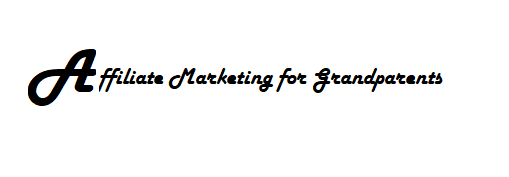

Hi! Up to this point I had not realized the importance of SEO. Thank you for opening my eyes to this. And SEO is definitely worth our careful attention. If it eventually generates more traffic, we should learn about SEO as much as we can.
I found your tips very useful. Specially choosing the best SEO Plugin on WordPress. Thank you very much!
Hi Henry, thanks for visiting my website. Yes, I have found out the importance of having good SEO on my website. There is just so many things to remember to do, that I thought I would put together these steps. I am really glad my post has helped you. Thanks again for commenting and good luck with your websites. Rhonda
Hi Rhonda,
What the coolest domain name you have chosen, I am highly impressed? This clearly proves the enthusiasm that one should have to start taking the first step in life. It doesn’t matter what someone’s age is, it’s just a number game. All that it matters is what courage/ability one has to start at any point of life. I really like the way the tech blogs are nailed down for non-tech guys like me to understand, how the things really work. Keep up the great work.
Thank you so much for your complements. We grandparents are having to throw old stereo types out the window, so that we can support ourselves after retirement. I’m really glad you like my domain name. If I can help one grandparent find the cash to retire, travel to see the grandkids, and maybe help out monetarily to raise and educate the grandchildren, then I have been a success. Thanks again for reading and commenting! Rhonda
hey Rhonda its really an amazing piece of content u published here i had bookmarked this link from past few months so that i will read it once and today i completed reading this post and i really appreciate your work. I will definitely apply all above mentioned SEO tips you talked here. I have a question, is it possible that site speed affects the SEO of a site?
Thanks.
Hi Jordan, thanks for bookmarking my site and reading my material. I really appreciate it.
I am not sure if site speed and SEO are related. I do know that both are equally important , Here is what Google says about it:
“Google’s Page Speed won’t impact how Google indexes your mobile or desktop content; it will only affect how the mobile pages are ranked in the Google mobile search results. … Slow pages can get into the index. The speed update is a ranking change that has no direct effect on indexing.”
I hope this answers your question. Looks like I need to research this further and write a post about it. Thanks again for reading and commenting! Rhonda