
How do you go about designing a website? If you are a grandparent or soon-to-be retiree, new to computer technology, it might be a daunting task. But even if you are well versed in using the internet, you might still be questioning yourself on where to start. I know that I had no idea what to do. All I knew was that I wanted a website, and I had to learn by trial and error (mostly error) if I was going to have a functioning website. Here are some tips for building a website that I learned. Hopefully they will help you when it’s time for your website to get up and running.
Have a Clear Goal
Decide what you want your website to say or do ahead of your planning. Are you selling a product? Are you informing people about a subject you care about? Are you making a record of a journey? During the early stages of your design, you need to decide the purpose, and make sure you build your website around that purpose.
 State Your Purpose Right Away
State Your Purpose Right Away
You want your visitors to know right away what your website is about, without them having to sift through a bunch of content to figure it out on their own. You will want to do an “About Me” page or a mission statement displayed prominently on your home page, so that your readers can easily identify your purpose.
Tell Me What You Can Do For Me
Just as your purpose needs to be identified quickly, you will want to tell your readers what you can do for them. Are you going to be a one-stop-shop for their hobby needs? Are you providing information about a health concern? Are you writing a guide for travel? Are you helping others through a crisis? Tell the people what you will do for them, and how you will do it.
Get Inspiration From Your Favorite Websites
If you don’t know what you want your website to look like, do some research into your favorite sites. What do you like and dislike about them? What colors attract or repel you? Look at site organization as well on your favorite sites, and take note of what is easy or what is confusing. Don’t copy your favorite sites, just pick out the parts you like about them and implement those aspects into your own website.
A Professional Website Equals Brand Success
Get plenty of objective feedback on your website while you are in the development stage. Your site might look great to you, but may contain something off-putting to your readers that you are unaware of. Also, the more professional your site looks, the more respect you will get from your readership. Respected sites get the traffic!
 Develop a Page Navigation
Develop a Page Navigation
Decide what your navigation will look like within your site. Most blogging sites have the posts on the home page, with the newest at the top, and will have separate pages for “About Me”, a privacy policy, an FTC policy, and a contact page. You will also want what is called a “landing” page. This is where you funnel your customers to one page for your sales, so you don’t have affiliate marketing links everywhere in your content, which Google frowns on.
Own Your Domain
Free domain names often include an extension, such as YourName.wordpress.com. Your domain will be more impressive if it was just YourName.com without the WordPress tag in it. Besides, that’s a lot easier to type and put on a business card.
Choose a Reliable Host
Your website is only as good as your host. Choose a host that will accommodate business growth and allows plenty of customization.
 Consider Scalability
Consider Scalability
How will your business grow? Once you get started with your basic website, are you going to start including other projects into your main theme? Will your blog turn into a sales website? Will you develop ebooks for sale? Will you include a forum for discussion? Think of directions you want to go and be sure your early plans don’t conflict with your ability to grow. This could have an impact on your website host, your domain name, your email, and any number of other aspects you need to think about.
Choose Your Theme Carefully
Choosing a theme is one of the aspects of scalability you should be thinking about. Read carefully the specifications of the theme. Some are mobile phone ready where others are not. Some allow you to have a featured image, and others do not.
The theme I chose does not allow me to have a bottom menu, which is one of the things I wish I had looked into. Changing themes after you have posted a lot of content, and made a lot of revisions, can be a crap shoot. There is a high probability your current content won’t format into the new theme, or you might lose it altogether.
I tried switching themes and it really messed things up, so be sure of what you are doing before you change. Click here for a tutorial for switching themes that lays out exactly what you should do if you want to switch.
Add a Face
People want to know that there is a person behind what they are reading and participating in, and not some robot pushing out content gleaned from some algorithm. Put your picture on your “About Me” so that people can get to know you. A personal touch on your website is always a good idea.
Tell a Personal Story
When you include your personal experience about the subject matter or the product you are selling, people are more apt to pay attention. Your readers want to know that a real person has been through the same issues and has tried the same products and how that person feels about them. People love stories about where you got your idea in the first place.
Set Up Easy Contact
A simple contact page is easy to install. If you are not to that point, add business contact information to your “About Me” page. This can be an email address, phone number, address, social accounts, or all of the above. The more contact methods you have, the more contacts your are going to get.
Keep Design Elements Simple
You’ve seen those sights with a lot of bells and whistles. Animated text and text boxes, word explosions, cartoons walking through. You’ve also seen the sites with the neon colors and crazy shapes. If you are really serious about your business, you should check your gut reaction about all the crazy details. Instead of drawing the attention you think you will get, these details often repel people.
I know, myself, that I recently clicked off a website because there was an animation that never quit, which distracted me while I was trying to read the content. I would not want my readers to be repelled; otherwise I wouldn’t have any readers!
Include Customer Testimonials
People want to know what it’s like to own the products you are promoting. They want to know what REAL people think of your products. Providing real-life customer testimonials will only enhance the attractiveness of your website and therefore enhance your brand.
Make Your Site Mobile Friendly
People aren’t using big clunky desk top computers or even laptops as much as they used to. They are using their smart phones to surf the web! From the very beginning, you will want your site to work on cell phones. Look for mobile friendly themes. Also, Google Search Console will tell you if your site is mobile friendly.
Learn As You Go
Don’t be afraid to jump in and create your website. You won’t break the Internet if you make mistakes, and mistakes are how we learn. Try things. Try things out on your friends, family, or trusted colleagues, and take their advice. You can always change something if it doesn’t work out how you want it to.
 Your Best Bet For Creating a Functioning Website
Your Best Bet For Creating a Functioning Website
Perhaps the best place to start out when you are considering creating your own website, is Wealthy Affiliate. Please see my review of Wealthy Affiliate by clicking here. Not only do you get the best of WordPress hosting, you get a whole batch of writing and researching tools, plus world-class training in how to build and maintain your website, including every aspect of design from start to finish. You get 24/7/365 support from the best developers in the business. And best of all, you get to join a community of website people who have been in your shoes and can help with any problem you have. There’s a free membership that gives you enough training to get you up and running. Please join today and see your dream of a great website become a reality!
===>Click here for your free membership to Wealthy Affiliate!<===
===>Click here to get $30 off your first month of Premium Membership at Wealthy Affilate!<===
Please put your questions and comments below, and thank you for reading!
Reference sites:
https://www.jimdo.com/blog/22-tips-for-building-a-diy-website/
https://www.susangreenecopywriter.com/articles/15-tips-killer-content.html
https://artisanthemes.io/11-essential-tips-non-designers-building-website/
https://smallbiztrends.com/2015/10/building-your-first-business-website.html
https://www.inc.com/ilya-pozin/build-a-killer-website-19-dos-and-donts.html
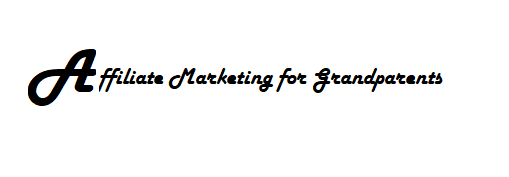
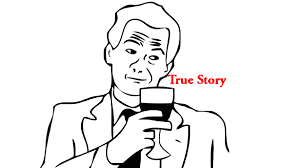
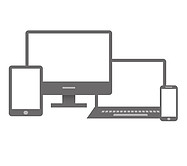

Hi, Rhonda, I think adding the face and telling the personal story are two of the best variables one can use when it comes to building a reputable website. It immediately brings the site owner to the level of the readers, and makes it far more personal and legit than simply something that says ‘admin’ rather than a face and a vague ‘About’ page. It won’t keep very many readers around, but making it more personal immediately piques readers’ interests.
Thank you Todd for your comments. I agree. I am more apt to stay with a personal story than something that has been “botted”. I like what you say about bringing the writer to the level of the reader. That’s a great image. It makes us all equal, as we are intended to be. Thanks again for reading and commenting! Rhonda
Those are some nice tips even for us who are not grandparents yet. I just started out my first website and it’s easier than I used to think. It’s still very hard though.
I kinda got overwhelmed by all your tips because I don’t know how to do anything yet, but I guess I’ll just have to be patient and take em one by one slowly 😛
Thank you very much!
Sorry about overwhelming you with information! I was a beginner too, like yourself, and didn’t know what any of this was about. As you keep trying and learning though, you will get more well versed. Keep going and don’t get discouraged, and ask the experts (I recommend Wealthy Affiliate) when you get stuck! Thanks, Harry, for reading and commenting! Rhonda
Rhonda,
Thanks for sharing a great list of tips for building a website and tailoring the list to grandparents and new retirees. I hope that people will follow your suggestion about having a picture of themselves along with their first name at least.
I have noticed that as I am looking up stuff on the internet that I become automatically distrustful when I come across blogs where the owner/owners are hiding behind an impersonal business name. Part of the reason that I choose to look at blogs in the first place is that I want real people’s thoughts and perspective. I am not looking to for a store or businesses opinion about the things they are trying to sell. I want a real, live person that isn’t afraid to be known.
Thank you Sondra, for reinforcing my opinion that when designing a website, you need to put your picture on it to personalize it. I, like you, want to know what real people are thinking, saying, and doing about things that I’m passionate about. Thank you for reading and commenting! Rhonda